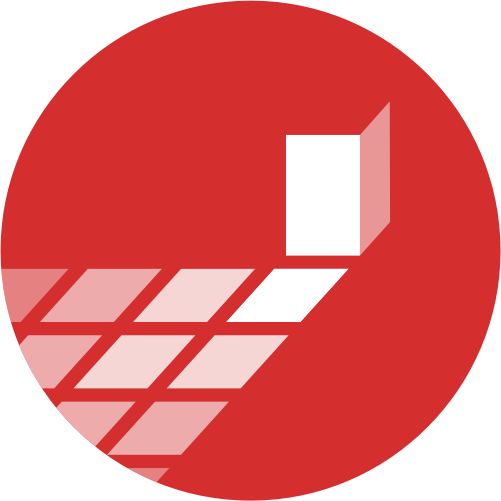Intro
This repository contains examples for the cityseer package.
Datasets
The datasets used from the recipes are available on the datasets page, where you can also find information on the sources.
Python 101
If you are new to Python or computational notebooks, start with the Python 101 section.
Recipes
If you already have some experience, you can dive straight into the recipes section, which contains practical examples and use-cases for cityseer.
InstallationA
To install cityseer, use pip:
pip install --upgrade cityseerOr, from a notebook:
!pip install --upgrade cityseerThe examples in this cookbook also use packages such as geopandas, networkx, and matplotlib. You can install these using the same method.